IES Application Form 2021: The Union Public Service Commission (UPSC) is the responsible body to introduce the IES Application form on their official website i.e, www.upsc.gov.in.
The UPSC IES Application form comes with a validity time period. The starting date of the Engineering Services Application form is 07th April 2021. Apply for the IES Application form 2021 on a prior basis to avoid any miscommunication on the final day of the UPSC IES 2021.
Looking for the steps to fill ESE 2021 Application Form?
Don’t worry! We will be providing you all the appropriate points in relation to the IES Application form, Application Fees, and other details on How to Apply for the Exam.
Exclusive IES Application Form 2021
UPSC conducts ESE/IES Exam to recruit Engineering Candidates for various posts under the Government of India. The filling of the UPSC ESE 2021 Application form for the prelims exam is the first step of getting closer to the Engineering Services post.
But before getting the awareness about the IES Application form – Application Process, Important Dates, and Events, the aspirants must hold an understanding of the ESE Eligibility Criteria. Before starting the complete guide, you should know about registration dates for IES 2021 from the table below:
IES/ ESE Registration Dates 2021
Here you can check important dates related to IES 2021 Registration as per IES Notification:
|
Events |
Dates |
|
UPSC ESE Notification 2021 |
April 7, 2021 |
|
UPSC ESE Application Form 2021 |
April 7, 2021 |
|
Last date to apply for UPSC ESE 2021 |
April 27, 2021 |
Crack The Exam Easily and Chase Your Dream
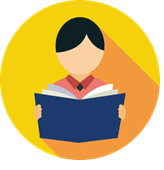
|
Download UPSC IES Ultimate Study Materials to Boost Preparation |
|
How to fill IES Application Form 2021?
You should know that IES 2021 Application Form was available on the official website of UPSC from 07th April 2021 to 27th April 2021. You can easily register for the exam in online mode only. Before filling the form online, make sure that you have essential pre-requisites as given below.
Essential Pre-requisites for IES Registration 2021
Candidates must keep the following documents handy before beginning with IES Application Form:
- A valid mobile number,
- An active email address
- Class 10, 12, and graduation mark sheets.
- Candidate’s recent colored passport size photograph
- Scanned image of candidate’s Signature
- Scanned image of candidate’s Photo ID proof
- Category Certificate (if applicable)
- Physical disability certificate (if applicable)
- Banking details to pay fees online
Step 1: IES Registration 2021
This is the first step involved in IES Registration, where candidates are required to provide their personal details.
- Visit the official website of UPSC i.e. upsc.gov.in
- Click on the link “online application for various examinations of UPSC” on the home page.
- You will get the below image on your display screen

- If you have already registered then can apply directly for the examination by clicking on the link.
- If you are a new candidate then you should enter “new users” for the one-time registration process of IES.
- You will be redirected to a new web page with the online registration form.
- You should fill the form correctly by providing all details.
- Details required in this stage are as follows:
-
- Details of 10th class examination-Aggregate marks in percentage, total marks, year of pass out, and board name
- Details of 12th class examination- Aggregate marks in percentage, total marks, year of pass out, and board name
- Details of B.Tech: Aggregate marks in percentage, total marks, year of pass out, and the name of the university.
- Name – Enter your name. The name should be the same as mentioned in the 10th or 12th passing certificate.
- Parents Name – You have to provide the names of your parents in the form. One must make sure to not prefix Shri/ Mr. Dr. etc while entering the names.
- Gender – Select your gender i.e. male or female.
- Date of Birth – Provide the date of birth as mentioned in passing certificates of class 10th and 12th.
- Nationality – You have to mention the nationality. All candidates except citizens of India are required to produce a certificate of eligibility issued by the Government of India.
- Email Address – Provide a valid and active email ID. All the communication related to IES is done on the ID provided.
- Password – Here, choose a maximum 10 digit password for future logins. It should have at least 1 character and 1 number.
- Mobile Number – Provide a working mobile number. Make sure to enter it correctly because this is another medium where all the communication related to IES will be done.
- Academic Details –The following details are required under this head:
Step 2: IES Application Fees
You have to pay an application fee as prescribed by UPSC based on your category.
You can check the category-wise fee structure for the IES application form from the table below:
|
Category |
Application Fee (INR) |
|
General/ OBC/ EWS |
200 |
|
Female |
Exempted |
|
SC/ST/PH |
Exempted |
Also Read:
IES Application Fee can be paid via online or offline mode.
-
- Online mode – Payment can be done through SBI Net Banking/ Any Credit card/ Debit card.
- Offline mode – Submit bank challan of INR 200 at the nearest branch of State Bank of India.
Step 3: IES Exam Center selection
- Next, you have to choose the location preference for the IES exam center.
- You will have an option to select just one IES Exam Center
- The exam center options need to be made from a drop-down menu.
Step 4: Uploading of Photograph, Signature, and ID Proof
You should know that this is the last step in the entire registration procedure for IES.
- The scanned photograph and signature should be in JPG format.
- In this step, candidates are required to upload their scanned Photo, Signature, and Photo ID proof as per the specifications defined by UPSC.
|
Documents |
Not less than |
Not more than |
Pixel size |
Format |
|
Photograph |
20 KB |
300 KB |
350 x 350 to 1000 x 1000 |
JPG |
|
Signature |
20 KB |
300 KB |
350 x 350 to 1000 x 1000 |
JPG |
|
Photo ID Proof |
20 KB |
300 KB |
– |
|
Step 5: Submission
After filling the application form, candidates should check if all the details furnished by them are accurate.
- You should carefully check all the sections in the application form and see if all the details entered are accurate.
- After checking thoroughly, click on the “submit” button.
- You must take a printout of the filled application form for future use.
Note:
- Corrections can be done in the application form of IES before submitting the form.
- Once the form is submitted, it can neither be withdrawn nor corrected.
- Therefore, candidates are advised to verify all the details that they have entered in the application form before they submit it.
Get Other Highly Important Essentials for UPSC IES Exam
IES Selection Process 2021
The UPSC IES Exam process takes place in 3 stages:
- Prelims
- Mains
- Interview
Know More: IES Selection Process
We have covered the detailed guide on IES Application Form 2021. Feel free to ask us any questions in the comment section below.
FAQ- IES Application Form
1. Do we have to pay any application fee while filling the IES 2021 Application form?
Yes. You have to pay Rs. 200 while filling the IES 2021 Application form.
2. Is there any ESE application fee for female candidates?
Read the above blog to find the details on ESE application fee exemption.
3. Which age group people are eligible to fill in the ESE Application form?
The candidates need to lie between the age group of 21 to 30 in order to be eligible to fill in the ESE Application form.
4. Can I make the changes in the IES 2021 Application form once it has been submitted & the fees have been paid?
Once the entire IES application process has been completed and the final submission has been made, then it is difficult to make any changes to the filled-in application form.
5. Am I allowed to fill in the two posts in the same ESE application form?
No. You are not allowed to fill the two posts in the same ESE application form.
6. Is the IES Application form filling process supported via the gadgets like mobile phones?
Yes. But, its better to fill the IES Application form on Laptop.
7. Do I have the facility to fill in the ESE 2021 Application form in the offline mode as well?
No. There is no facility to fill the ESE 2021 Application form in offline mode.
