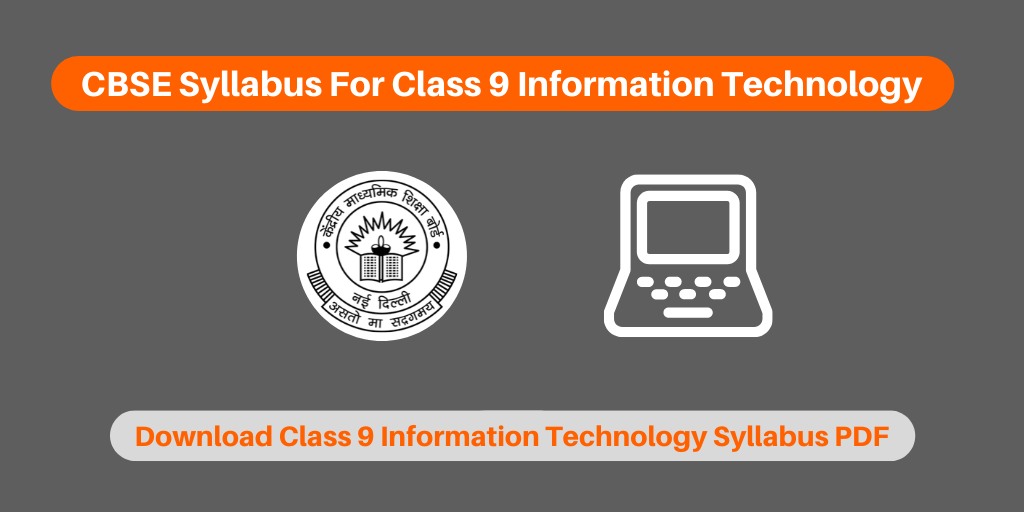CBSE Syllabus For Class 09 Information Technology 2019-20: Are you studying CBSE Class 9? Do you have the latest syllabus of class 9 IT?
Don’t worry! Here we are providing you with a detailed article on CBSE Syllabus For Class 09 Information Technology 2019-20.
[subscription_packs catid=”452″ product_type=”goUnlimited” algo=”Latest”] ++++++++++++++++++++++++++++++++++++++++++++++++++++++++++++++++++++++++++++++++++++++++++++++++++++++++++++++++++++++++++++++++++++++++++++++++++++++++++++++++++++++++++++++++++++++++++++++++++++++++++++++++++++++++++++++++++++++++++++++++++++++++++++++++++++++++++++++++++++++++++++++++++++++++++++++++++++++++++++++++++++++++++++++++++++++++++++++++++ ++++++++++++++++++++++++++333333333333333333333333333333333333333333333333333333333333333333333333333333333333333333333333333333333333333333333333333333333333333333333333333333333333333333333333333333333333333333333333333333333333333333333333333333333333333333333333333333333333333333333333333333333333333333333333333333333333333333333333333333333333333333333333333333333333333333333333333333333333333333333333333333333333333333333333333333333333333333333333333333333333333333333333333333333333333333333333333333333333333333333333333333333333333333333333333333333333333333333333333333333333333333333333333333333333333333333333333333333333333333333333333333333333333333333333333333333333333333333333333333333333333333333333333333333333333333666666666666666666666666666666666666666666666666666666666666666666666666666666666666666666666666666666666666666666You can check and easily download PDF related to latest syllabus.
CBSE Syllabus For Class 09 Information Technology 2019-20
Class 09 Information Technology is one of the important subject related to employability skills. If you have a dream to work in IT industries in future, you should study this subject.
Here you will learn the various skills and detailed overview of Information Technology. Some of these are,
- Word Processing,
- Spreadsheet applications,
- Presentation
CBSE Marking Scheme For Class 09 Information Technology 2019
|
Units |
Marks |
|
|
Part A |
Employability Skills |
|
|
Unit 1: Communication Skills |
10 |
|
|
Unit 2: Self-management Skills |
||
|
Unit 3: Basic ICT Skills |
||
|
Unit 4: Entrepreneurial Skills |
||
|
Unit 5: Green Skills |
||
|
Part B |
Vocational Skills |
|
|
Fundamental of Computer |
8 |
|
|
Mastering Typing |
8 |
|
|
Word Processing (Basic) |
4 |
|
|
Spreadsheet (Basic) |
8 |
|
|
Digital Presentation |
8 |
|
|
Email Messaging (Basic) |
4 |
|
|
Part C |
Practical Work |
|
|
Practical Examination |
15 |
|
|
Written Test |
10 |
|
|
Viva Voce |
10 |
|
|
Part D |
Project Work/Field Visit |
|
|
Practical File/ Student Portfolio |
10 |
|
|
Viva Voce |
5 |
Unit 1: Word Processing: CBSE Syllabus For Class 09 Information Technology
- Start the word processing application
- Introduction to word processing.
- Word processing applications.
- Parts of the main window.
- Document views.
- Creating a new document.
- Opening an existing document.
- Saving a document.
- Closing a document.
- Navigator options.
- Set up options in Writer
- Various options for setting up the Writer.
- General, View, Formatting Aids, Grid options etc.
- Enter and edit the text
- Text editing – cut, copy, paste, and move text.
- Find and replace option.
- Inserting special characters.
- Format the paragraph and text
- Formatting characters.
- Formatting paragraphs.
- Numbered or bullet lists.
- Spelling and grammar, thesaurus, hyphenation options.
- AutoCorrect, AutoText and word completion.
- Format pages
- Inserting page break.
- Changing page margins.
- Page layout – columns and frames for page layout.
- Headers and footers.
- Page numbering in various formats.
- Borders and background.
- Create and use table
- Table menu options.
- Creating table in Writer.
- Inserting row and column in a table.
- Merging and splitting the rows and column.
- Changing the appearance of table using AutoFormat styles.
- Changing the properties of table.
- Formatting a table layout and table text.
- Print the document
- Printing options in Writer.
- Previewing pages before printing.
- Printing brochure.
- Printing envelops and labels.
- Export the document to PDF.
Unit 2: Spreadsheet Applications: CBSE Syllabus For Class 09 Information Technology
1. Create a Spreadsheet
- Introduction to spreadsheet application.
- Creating, opening and saving spreadsheets.
- Spreadsheet navigation.
- Spreadsheet items.
- Columns and rows operation.
- Operations performed on sheet.
- Freezing, unfreezing rows and columns.
- Splitting the screen horizontally or vertically.
- Using navigator.
- Document properties.
2. Enter and edit the text in the spreadsheet
- Different ways to enter data in spreadsheet.
- AutoInput, Fill tool, and selection lists to speed up data entry.
- Merging and spiting cells.
- Editing data in cell – delete, replace, paste and inser
3. Format data in the Spreadsheet
- Formatting data in the spreadsheet.
- Conditional formatting
- Hide and show data in the sheet.
- Sorting records.
- Using Find and replace option.
4. Create charts and Graphs
- Creating charts and graphs using the wizard.
- Editing charts and graphs.
- Formatting charts and graphs.
- Resizing and moving charts.
- Exporting charts.
- Different types of charts.
5. Add graphs
- Different ways to add graphics in a spreadsheet.
- Options to modify, position, resize and arrange images
6. Use formulas and Functions
- Formulas and functions in the spreadsheet.
- Formula bar.
- Entering formula.
- Using functions.
- Using operators in functions.
- Concept of absolute and relative reference.
- Order of calculations.
- The regular expression in functions.
7. Print the spreadsheet
- Printing the entire spreadsheet.
- Print options for selected – pages, ranges of the spreadsheet.
Unit 3: Presentation: CBSE Syllabus For Class 09 Information Technology
1. Create a presentation
- Introduction to presentation software.
- Starting Impress.
- Components of main Impress window.
- Different workspace views.
- Creating a new presentation using a wizard.
- Formatting the presentation.
- Running the presentation.
2. Slide Master
- Slide masters.
- Creating the slide masters.
- Applying the slide masters to all slide.
- Modifying the slide masters.
- Creating own templates.
- Default template.
- Editing and organizing templates.
3. Add and Format Text
- Text boxes.
- Entering text into text boxes.
- Moving and resizing the text boxes.
- Formatting the text in text boxes.
- Bulleted and numbered lists in the presentation.
- Creating and using tables in the presentation.
4. Add and Format Images
- Inserting images into the presentation from various Sources
- Options to move, resize and rotate the image.
- Image toolbar.
- Formatting image.
- Deleting an image.
5. Manage Graphics Objects
- Tools on the Drawing toolbar.
- Creating lines and basic shapes using the tool.
- Grouping and ungrouping the graphics objects.
- Editing and formating the groups.
- Positioning and resizing the graphics objects.
- Special effects to graphics objects.
6. Format Graphics Object
- Graphics objects.
- Formatting lines.
- Formatting area fills.
- Creating a new area fills.
- Formatting text in objects.
- Formatting connectors.
- Image styles.
7. Create Slide Shows Transitions, and Animations
- Creating a slide show using basic settings.
- Creating a customised slides show.
- Editing, deleting or copying a custom slide show.
- Adding, removing transitions.
- Setting timing to change slide automatically.
- Applying, changing and removing animation effects.
- Running slide show.
8. Print, Export and Save the presentation
- Printing the presentation using various options.
- Creating PDF of the presentation.
- Creating web page and flash file of the presentation.
- Saving the presentation into Microsoft PowerPoint.
We have covered the detailed guide on CBSE Syllabus For Class 09 Information Technology 2019-20. Feel free to ask any questions in the comment section below.