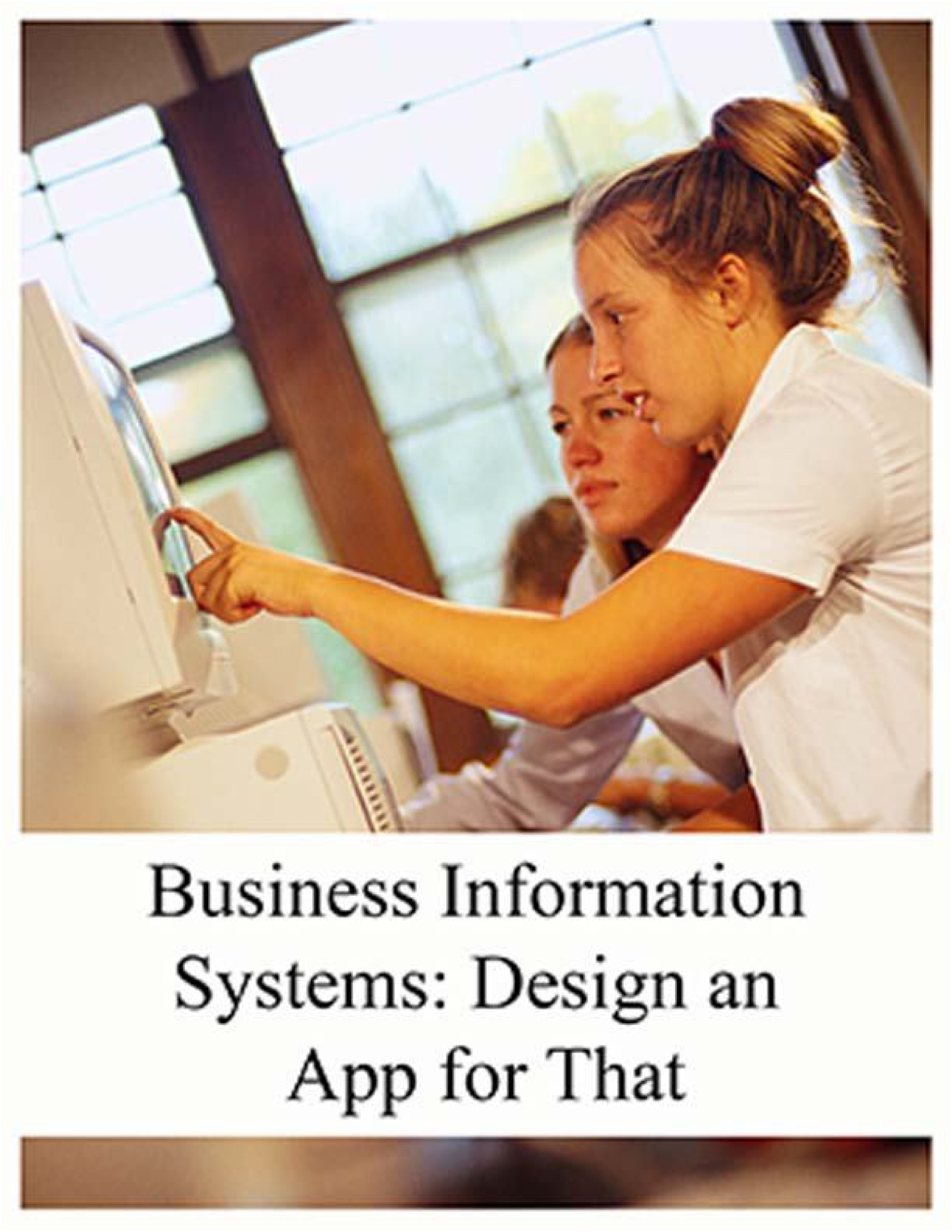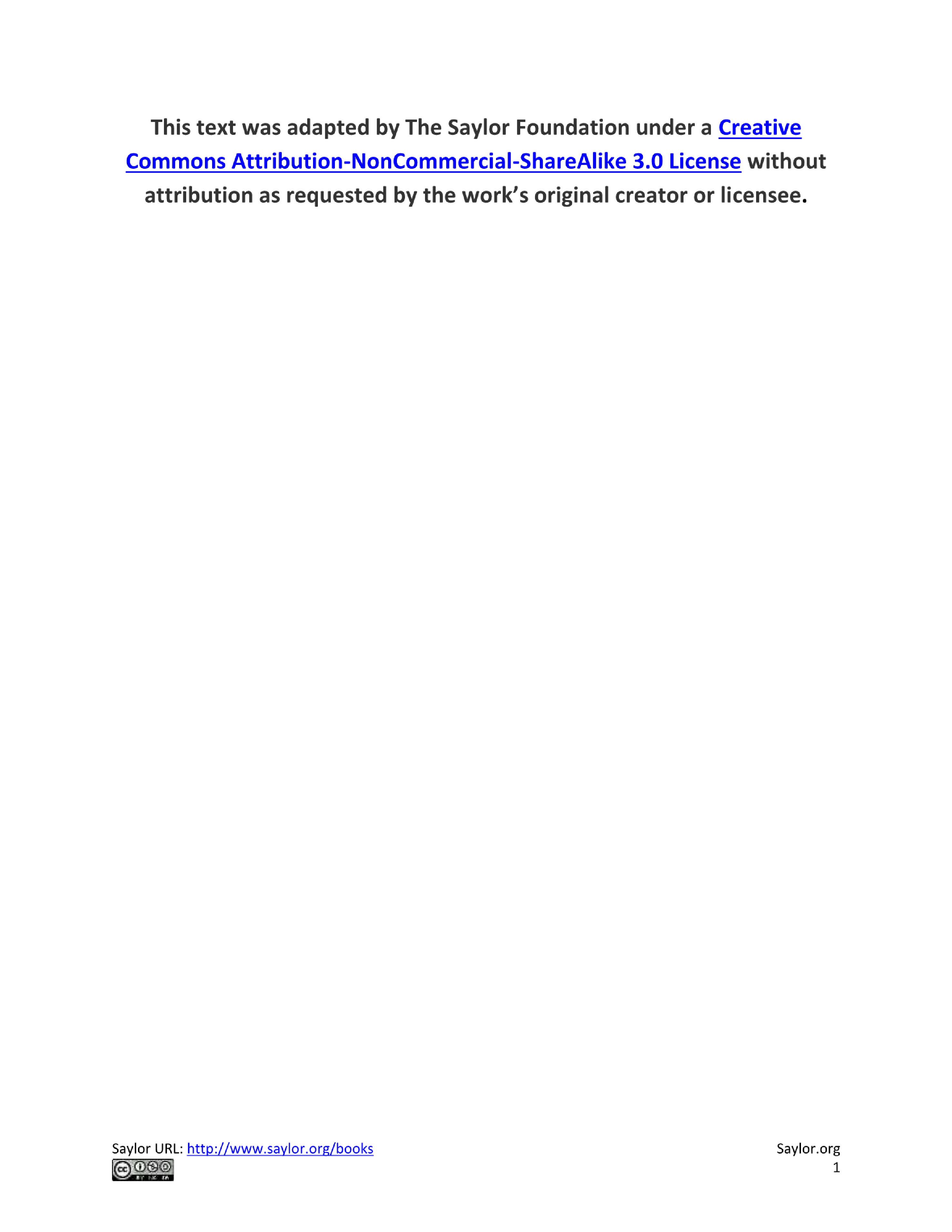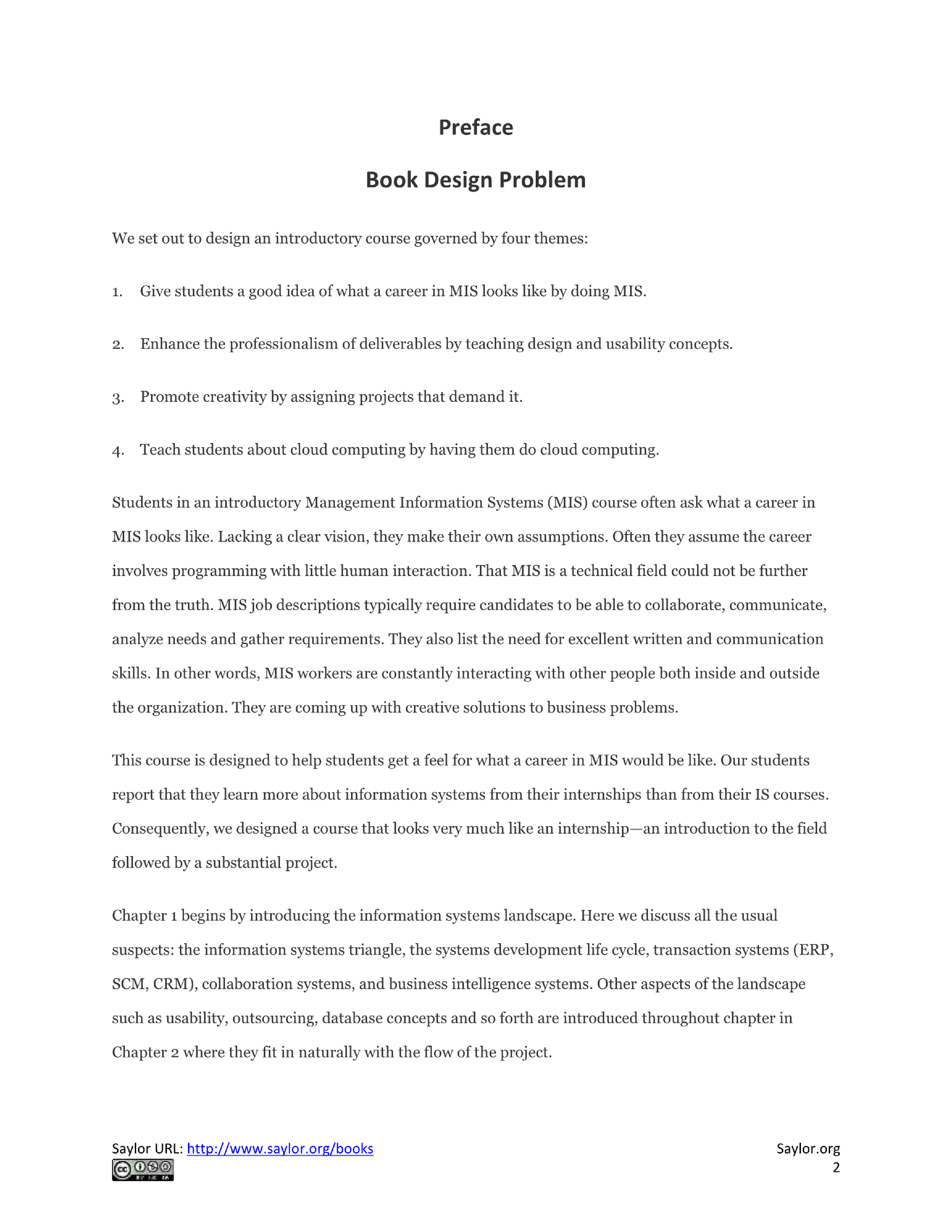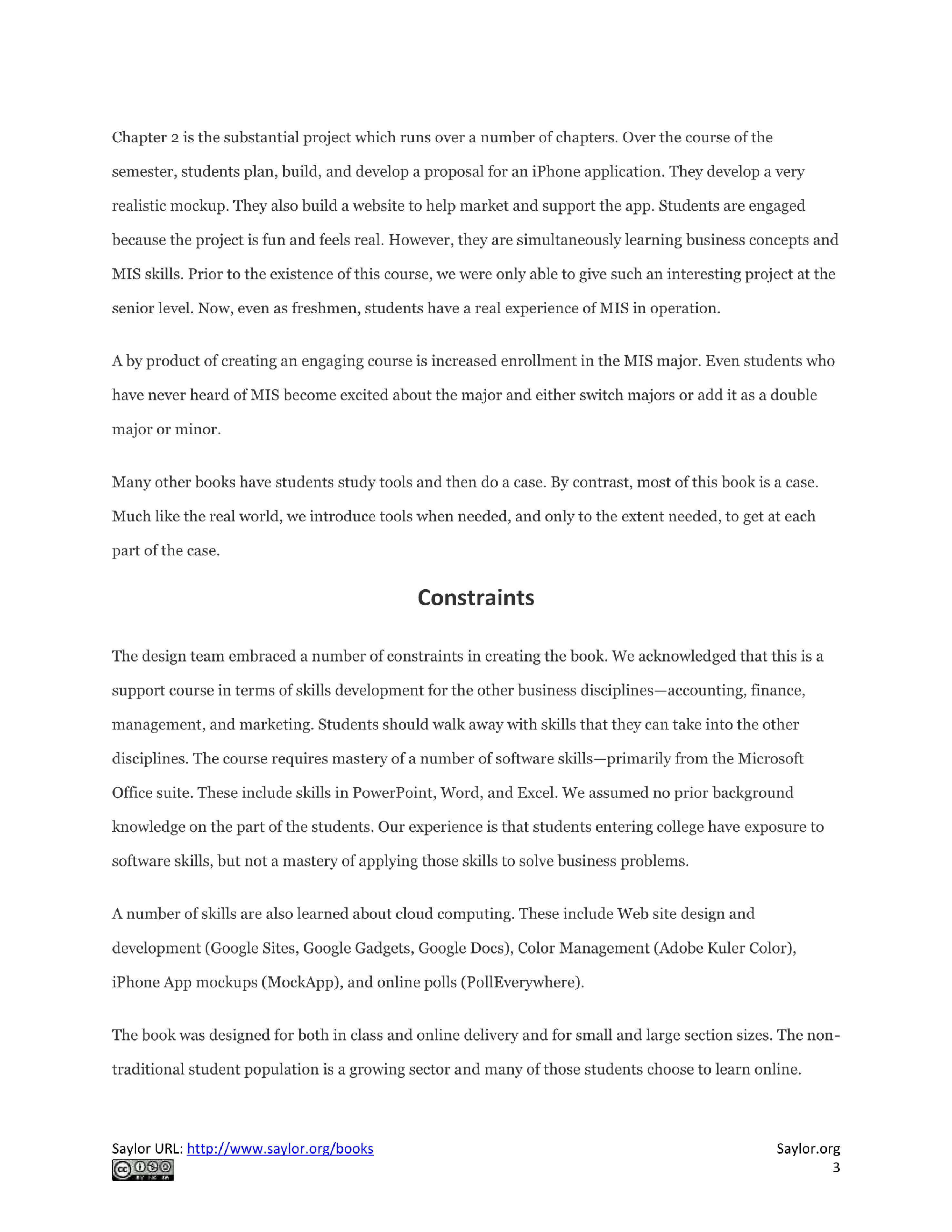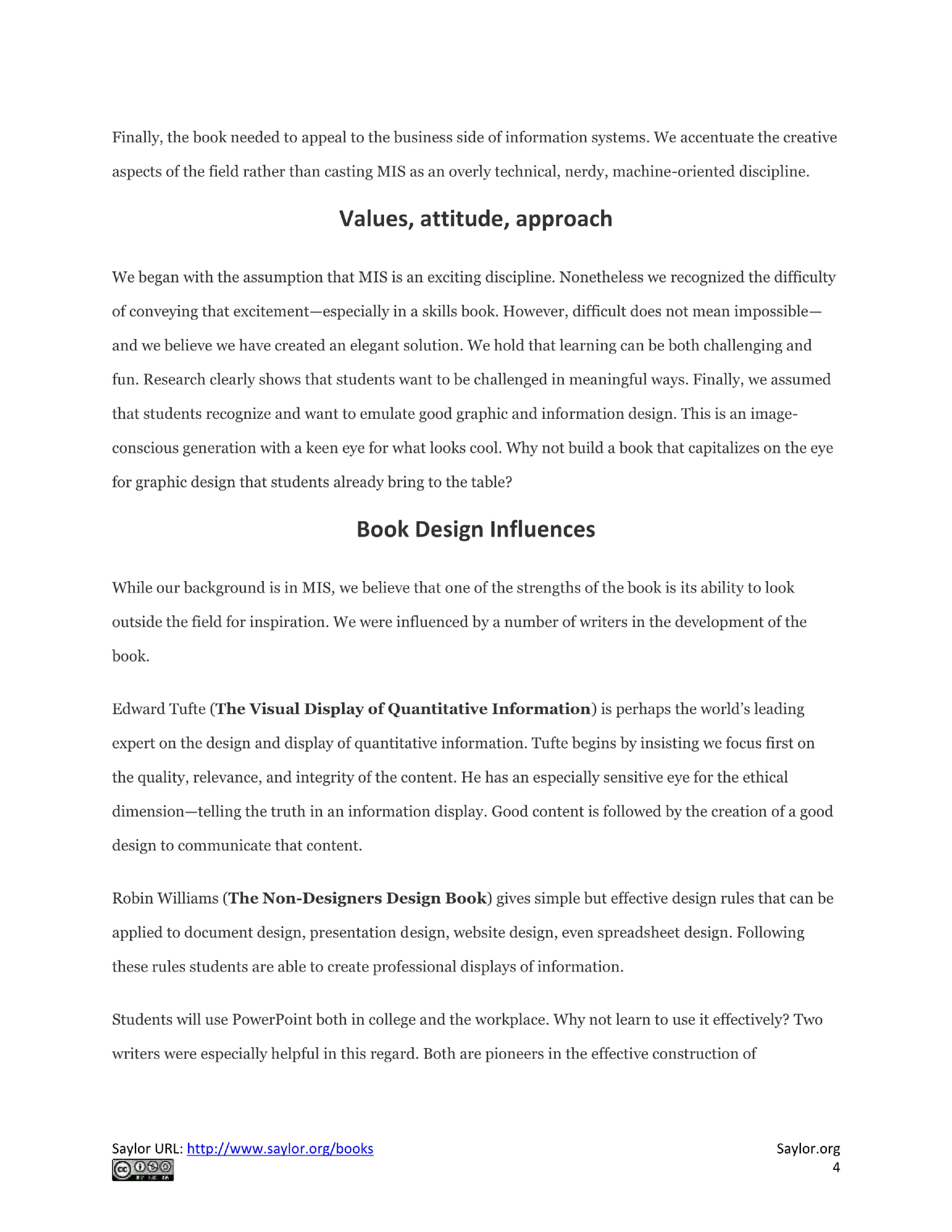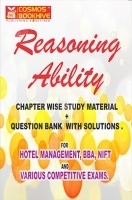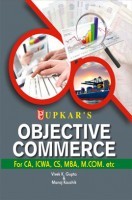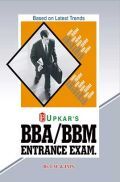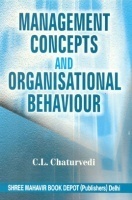About the Book
We set out to design an introductory course governed by four themes:
-
Give students a good idea of what a career in MIS looks like by doing MIS.
-
Enhance the professionalism of deliverables by teaching design and usability concepts.
-
Promote creativity by assigning projects that demand it.
-
Teach students about cloud computing by having them do cloud computing.
Students in an introductory Management Information Systems (MIS) course often ask what a career in MIS looks like. Lacking a clear vision, they make their own assumptions. Often they assume the career involves programming with little human interaction. That MIS is a technical field could not be further from the truth. MIS job descriptions typically require candidates to be able to collaborate, communicate, analyze needs and gather requirements. They also list the need for excellent written and communication skills. In other words, MIS workers are constantly interacting with other people both inside and outside the organization. They are coming up with creative solutions to business problems.
This course is designed to help students get a feel for what a career in MIS would be like. Our students report that they learn more about information systems from their internships than from their IS courses. Consequently, we designed a course that looks very much like an internship—an introduction to the field followed by a substantial project.
Chapter 1 begins by introducing the information systems landscape. Here we discuss all the usual suspects: the information systems triangle, the systems development life cycle, transaction systems (ERP, SCM, CRM), collaboration systems, and business intelligence systems. Other aspects of the landscape such as usability, outsourcing, database concepts and so forth are introduced throughout chapter in Chapter 2 where they fit in naturally with the flow of the project.
Chapter 2 is the substantial project which runs over a number of chapters. Over the course of the semester, students plan, build, and develop a proposal for an iPhone application. They develop a very realistic mockup. They also build a website to help market and support the app. Students are engaged because the project is fun and feels real. However, they are simultaneously learning business concepts and MIS skills. Prior to the existence of this course, we were only able to give such an interesting project at the senior level. Now, even as freshmen, students have a real experience of MIS in operation.
A by product of creating an engaging course is increased enrollment in the MIS major. Even students who have never heard of MIS become excited about the major and either switch majors or add it as a double major or minor.
Many other books have students study tools and then do a case. By contrast, most of this book is a case. Much like the real world, we introduce tools when needed, and only to the extent needed, to get at each part of the case.
Table of Contents
-
Chapter 1: Information Systems in Your Life: Types of Systems and Careers
-
Chapter 2: Information Systems to Enhance Business: Business Process Redesign
-
Chapter 3: Professionalism in Deliverables: Principles of Graphic Design
-
Chapter 4: User Centered Design: Design an iPhone App
-
Chapter 5: Planning Usable Websites: Design a Website to Market the App
-
Chapter 6: Build, Buy, or Reuse Solutions: Develop a Website to Market the App
-
Chapter 7: Knowledge with Information Systems: Forecast Revenues and Expenses for the App
-
Chapter 8: Decision Support: Determine Feasibility of a Business Loan for the App
-
Chapter 9: Industry Analysis: Smartphone Apps
-
Chapter 10: Business Intelligence: Analysis of App Sales Data
-
Chapter 11: Writing the Business Case: Design a Report for the App
-
Chapter 12: Presenting the Business Case: Design a Presentation for the App
-
Chapter 13: Establishing Credentials: Networking and Placement
-
Chapter 14: Microsoft PowerPoint Techniques
-
Chapter 15: Cloud Computing Techniques
-
Chapter 16: Microsoft Excel Techniques
-
Chapter 17: Microsoft Access Techniques
-
Chapter 18: Microsoft Word Techniques